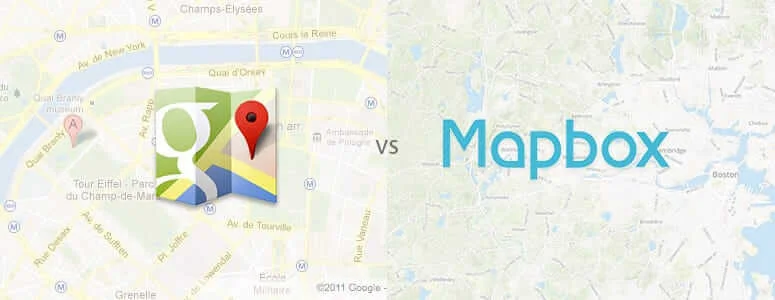
Mapbox and Google Maps are both popular mapping platforms, but they have some key differences in terms of features, pricing, customization, and target audience. Here are some of the main distinctions:
1. Map Rendering and Design:
Mapbox:
Mapbox is known for its highly customizable maps. It provides developers with the ability to design and style maps using Mapbox Studio, allowing for a high level of control over the appearance of maps.
Google Maps:
Google Maps offers less customization compared to Mapbox. While developers can customize some aspects, the level of control is not as extensive as what Mapbox provides.
2. Customization:
Mapbox:
Mapbox emphasizes customization and allows developers to create unique, branded maps tailored to specific needs. This is particularly valuable for applications that require a distinct visual identity.
Google Maps:
While Google Maps offers some customization options, it tends to be more standardized in appearance, with less flexibility in terms of design compared to Mapbox.
3. API Pricing:
Mapbox:
Mapbox often has more transparent and flexible pricing, with a generous free tier. Pricing is generally based on usage, and developers pay for the number of map loads and services they use.
Google Maps:
Google Maps has historically had a more complex pricing structure, with a limited free tier and charges based on various factors, including map loads, geocoding requests, and other services.
4. Data and OpenStreetMap:
Mapbox:
Mapbox relies heavily on OpenStreetMap (OSM) data, and developers can contribute to OSM. Mapbox uses OSM as a base map layer and adds its own data and customization on top.
Google Maps:
Google has its own proprietary mapping data, and developers don’t contribute directly to the map data like they do with OSM. Google Maps tends to have extensive, high-quality data, but contributors can’t edit or improve it directly.
5. Community and Open Source:
Mapbox:
Mapbox has a strong focus on open-source development and has an active developer community. The customization tools and some libraries are open source.
Google Maps:
While Google Maps APIs are widely used, the platform itself is not open source. Google provides APIs for developers to integrate into their applications.
6. Target Audience:
Mapbox:
Often preferred by developers and businesses that require a high degree of customization in map design and functionality, especially in applications where a unique visual style is important.
Google Maps:
Widely used by a broad range of developers and businesses, especially those looking for a mapping solution with strong out-of-the-box functionality and ease of integration.
In summary, the choice between Mapbox and Google Maps depends on the specific needs of a project. Mapbox is often favored for its customization capabilities, while Google Maps is popular for its widespread use, robust features, and ease of integration. Developers should consider factors such as design requirements, pricing, and the desired level of control when choosing between the two.




